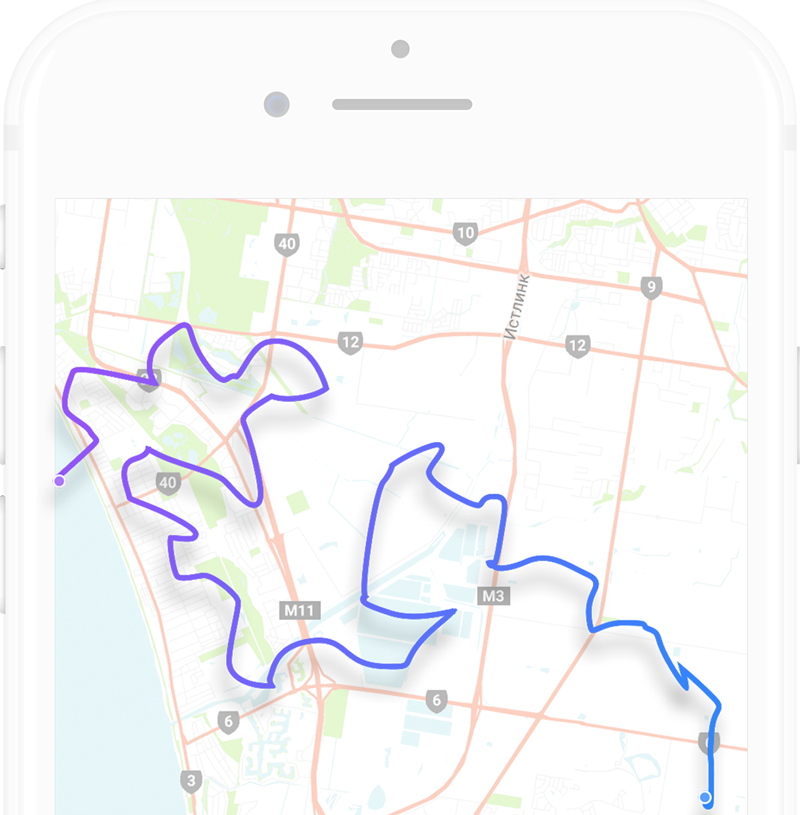Navigation
Welcome to the wonderful world of the Great Indian Trail – your single resource for the best routes across India. The Great India Trail is a repository of curated routes from across India, in the form of KML/GPX files.
Navigating the Great Indian Trail
To begin with you will need to choose a device on which to view/use the KML/GPX files –
– GPS Devices
– Android phone
– iPhone
The main choice is between using a dedicated GPS device or using a mobile phone with GPS capabilities.
Whatever device you use, get to know the app and how it works on your device.
Make sure you use it a couple of times before your big trip! It’s a gadget and there’s always the chance of bugs/quirks.
Note:- Mapping apps will have a navigation or route record option to prevent the screen from going to sleep while on the trail. We recommend a power source for your device as constant GPS usage can drain your battery.
Instructions
How to Use the Trails
Here are best working navigation apps available for the Great Indian Trail
Android apps:
Maps.me
Osmand
Osmand
Viewranger
Orux Maps
GPX Viewer
iPhone apps:
Maps.Me
Osmand
Maps 3D
We recommend Maps.me for both Android and iPhone.
How to use the .GPX or .KML FilesFor phones:1. First make sure that you have the app of your choice installed on your phone2. Head over to the “Routes’’ section on the website.3. Download the particular state .gpx/.kml file4. Your Android/Apple phone will prompt opening the particular file through the related navigation app installed on your phone.5. Simple, then Dump that clutch and explore the trails.
To explore the routes on the GRIT, head on over to the Routes section!
Find out what goes into creating the GRIT, learn more about us!